After setting up the Epson QX-10 and finding that, although it happily displayed "INSERT DISKETTE" on its monitor, it didn't recognize any of the diskettes I inserted in response, I decided to pull it open quickly and take a look to see if anything presented itself as an obvious problem. The QX-10 came open pretty easily, just a few screws holding in the case, and a grounding wire of some kind to disconnect before I could flop it open.

Inside, everything looked pretty clean, I didn't see any obviously troubled capacitors or battery leaks (though I haven't inspected it thoroughly really—if you see something in this picture that worries you, alert me!). One thing I did notice, though, is that cable from the drives to the motherboard appeared to be disconnected.
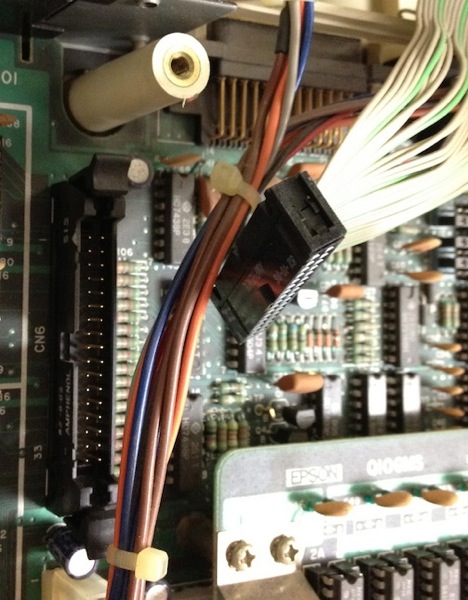
That seemed promising as a possible cause for the inability of the computer to respond to my disk insertions. But, I continued anyway to take the drives out of the case to have a look at them, since one thing that I noticed was that they were acting a bit "spongy"—this was clearly a system that hasn't really been used in a long time. Also, the eject button on the B drive was bent (this can sort of be seen in the previous picture of the QX-10 assembled on my desk—there is more white showing because the eject button is angled down when it should have been straight), so I thought I'd take a look at that to see what could be done about it.
The drive mechanism is kind of interesting, once I saw how it worked, and it also helped remind me of how the disk insertions were supposed to go. What you do is insert the disk most of the way, and then at the end the disk itself pushes up against a little pad attached to the pretty visible spring. This causes a plastic bit to retract until a groove aligns with another spring-loaded capture mechanism that grabs the disk and closes a very small door around the front edge of the disk. The final step is to push in the eject button, which clicks into the closed position and presumably engages the head. Pressing the eject button a second time will pop everything back out into its original positions, pushing the disk out a little bit and making it available to retrieve again. The "sponginess" was in the motion of the pad attached to the spring, which was sluggish but after working it a little bit it became appropriately responsive. After considering the bent eject button on the B drive for a bit, I decided that it was just that the metal connector had been bent a little bit and I carefully just twisted it back up with a pliers. Fortunately, I managed to get it mostly straight again without breaking the plastic, which I was a bit worried about.

Having basically inspected the situation, I then put everything back together and took care to attach the drive cable to the motherboard. I can't be sure that it was originally disengaged because it is on a kind of quick-release mechanism, and so it could have popped out as I opened the case. Though, still, if it had been attached properly, that shouldn't have been enough to pop it out.
Once I put everything back together, put in a boot disk, and turned it all back on again, though, I was still just faced with the "INSERT DISKETTE" message. No real progress seems to have been made.
Unfortunately, the QX-10 must boot from the left drive, there is no provision made for booting from the right drive if the left drive is broken or empty. So, probably the next thing I'm going to try is to swap the left and right drives and see if I can at least get the thing to boot. There is probably a limit to what I'm able to troubleshoot and fix with these drives, but if I can at least show that the problem is somewhere in the left drive, that will be progress. If it continues not to boot even after I swap the drives, I guess I may have to start looking to the connection wire or the motherboard itself. As a possible last resort, I could maybe get a new motherboard, there are a couple available on ebay as I write this, although I'm still a little ways away from being sure that would help anything.
No comments:
Post a Comment