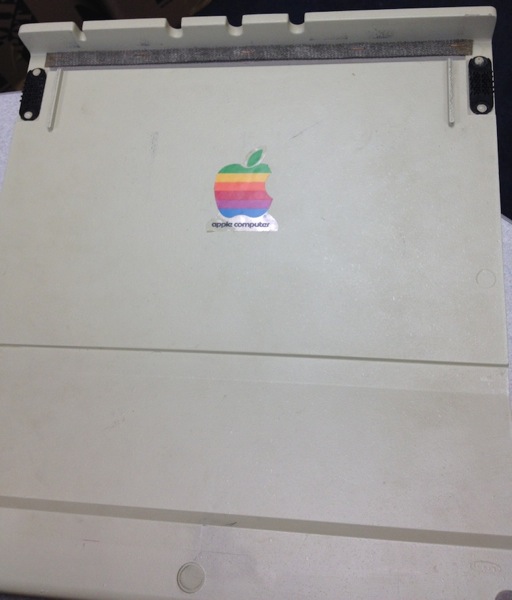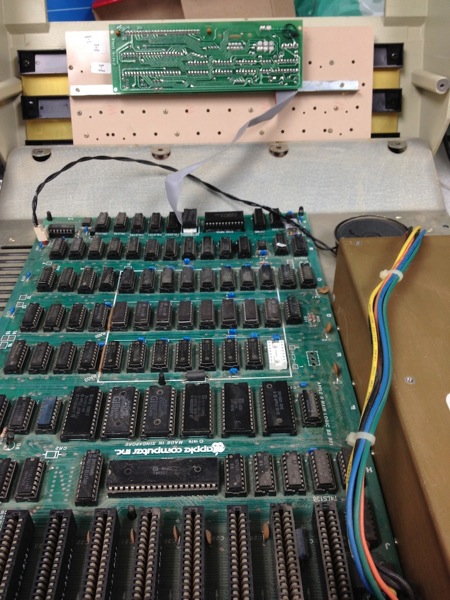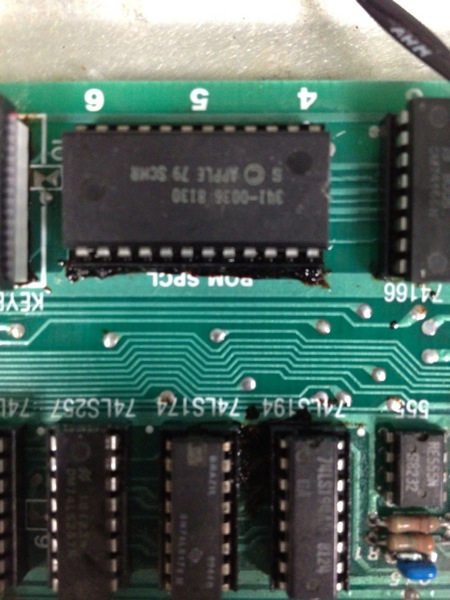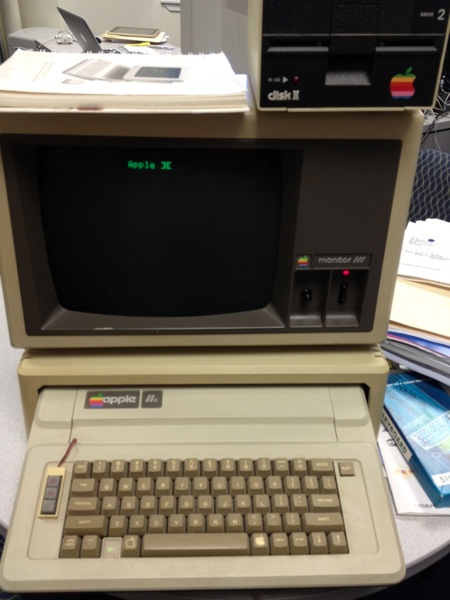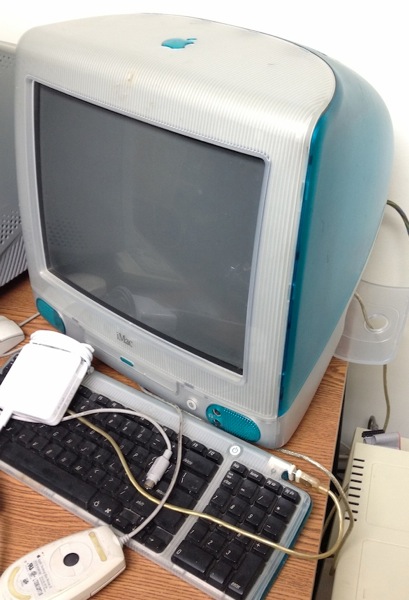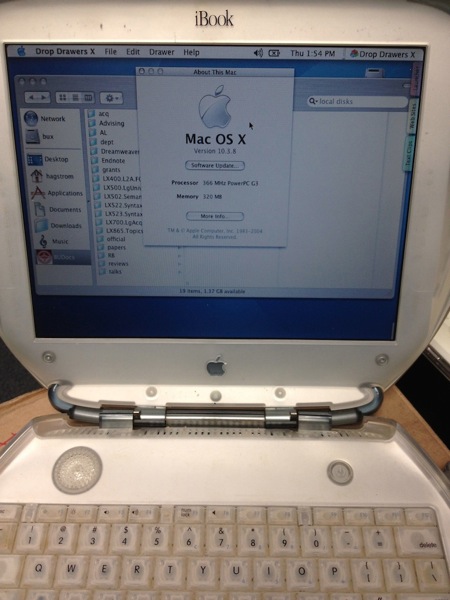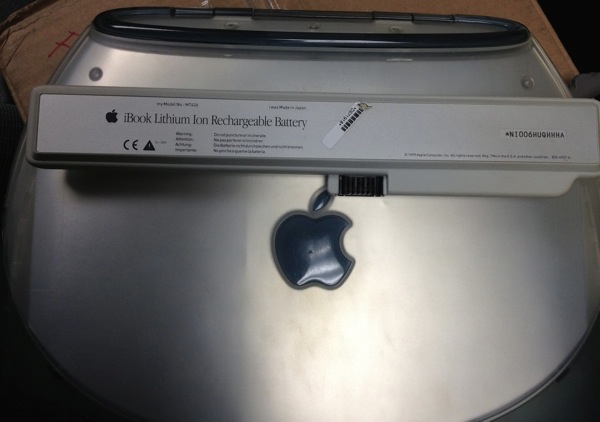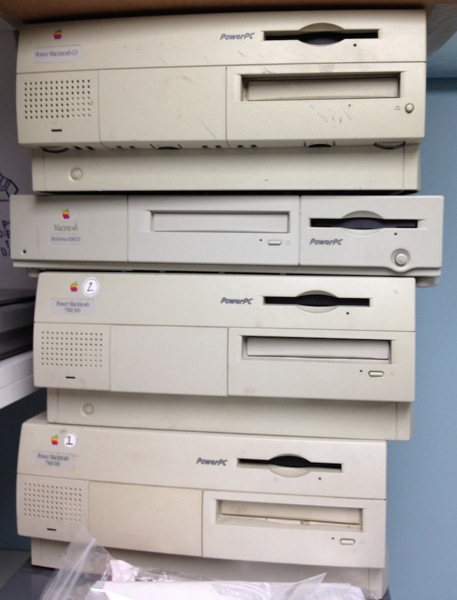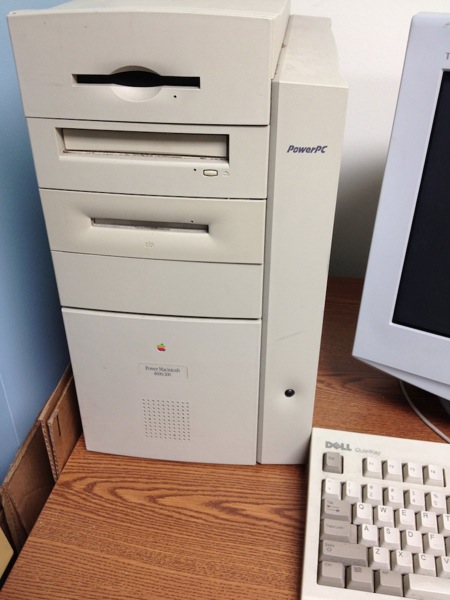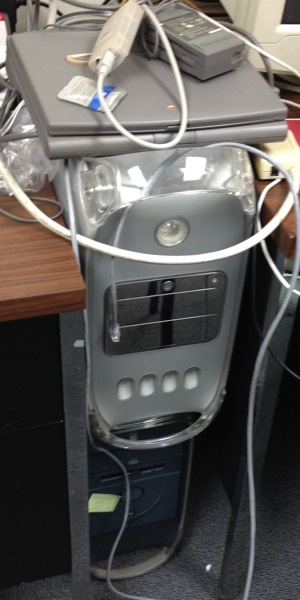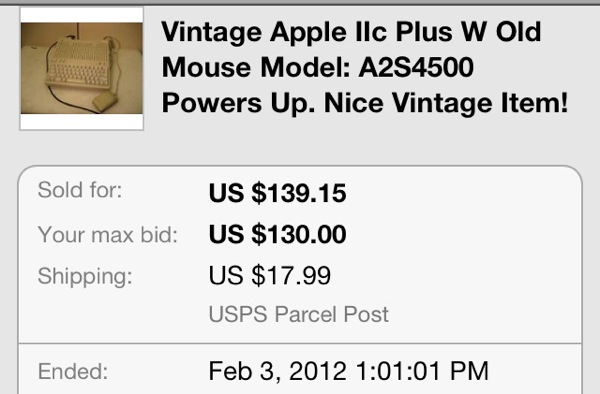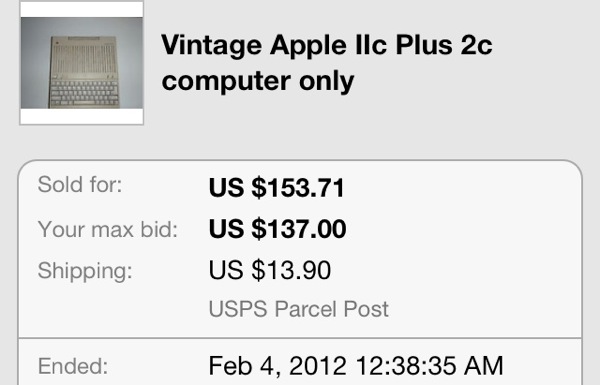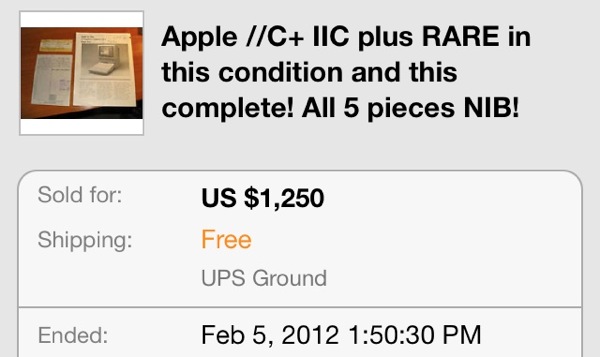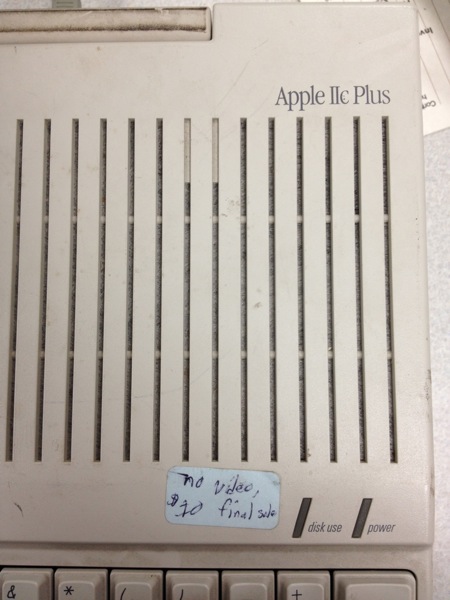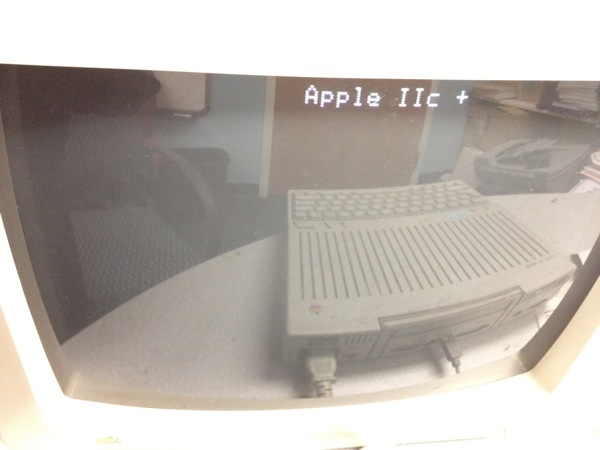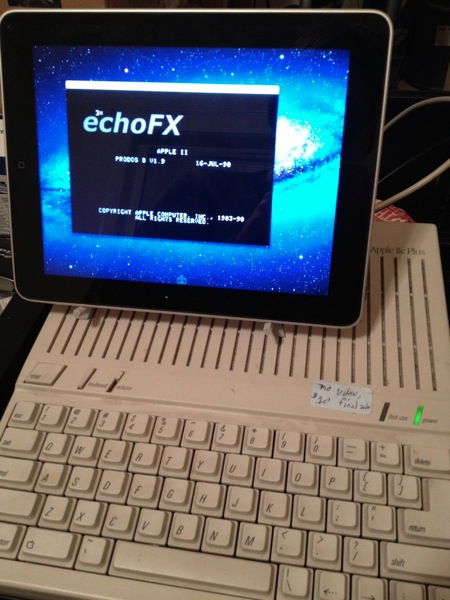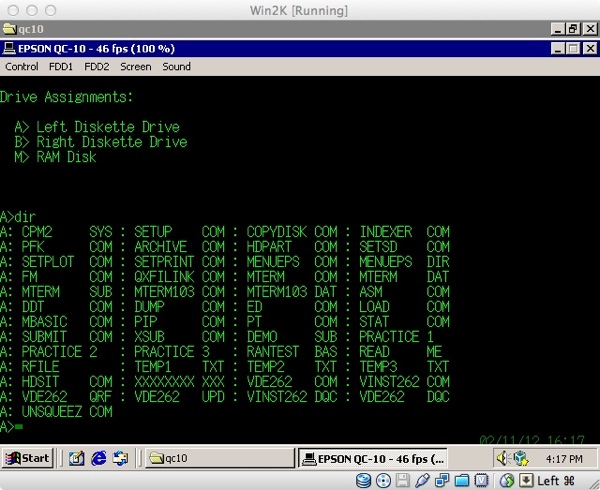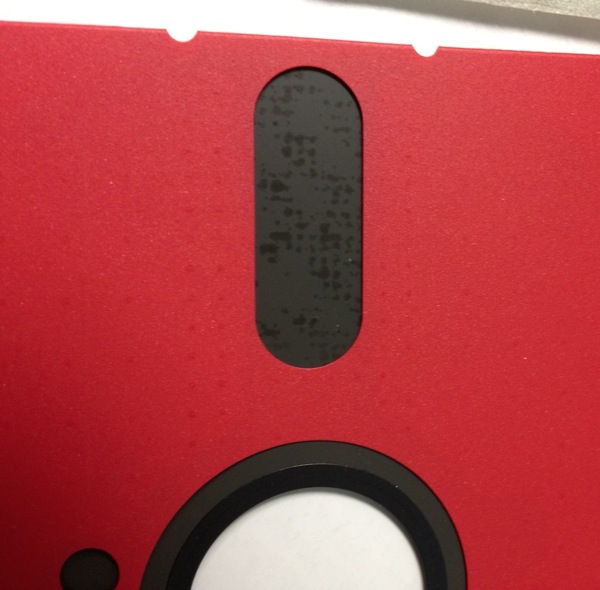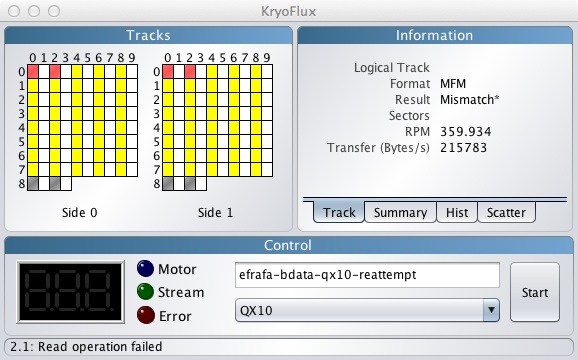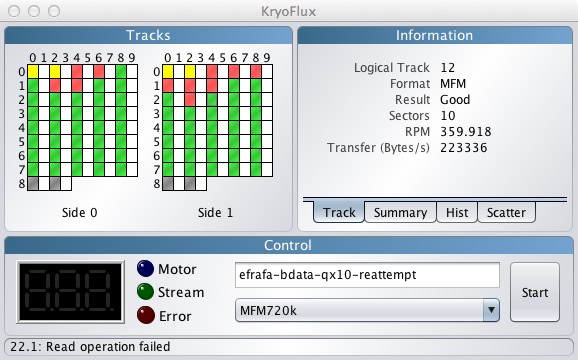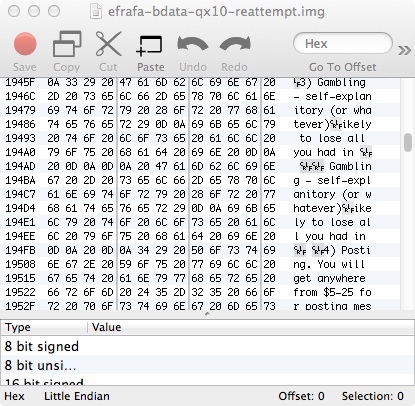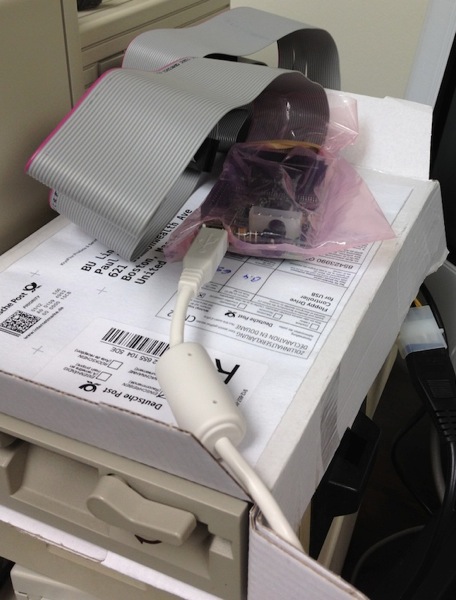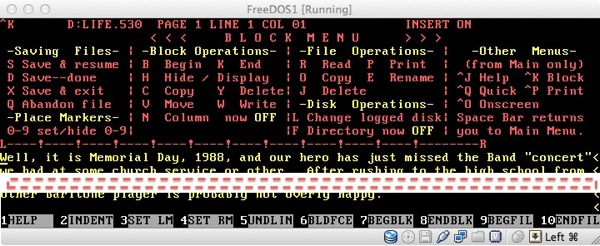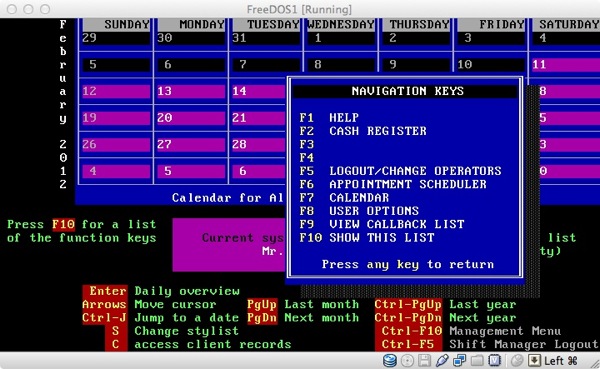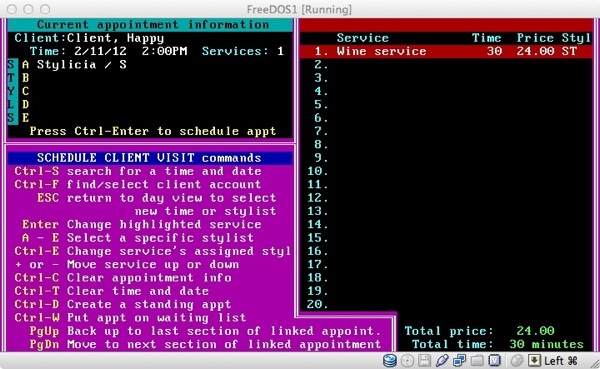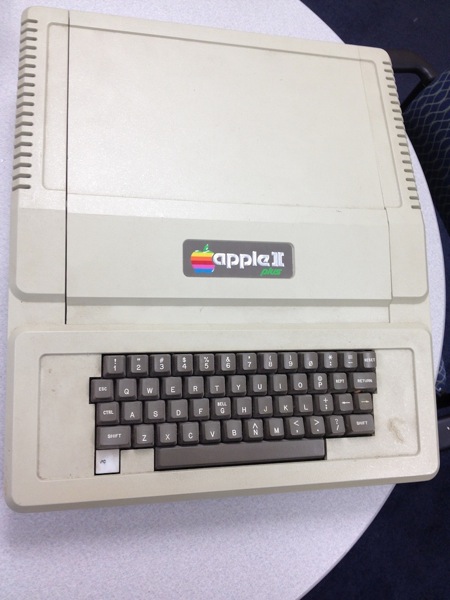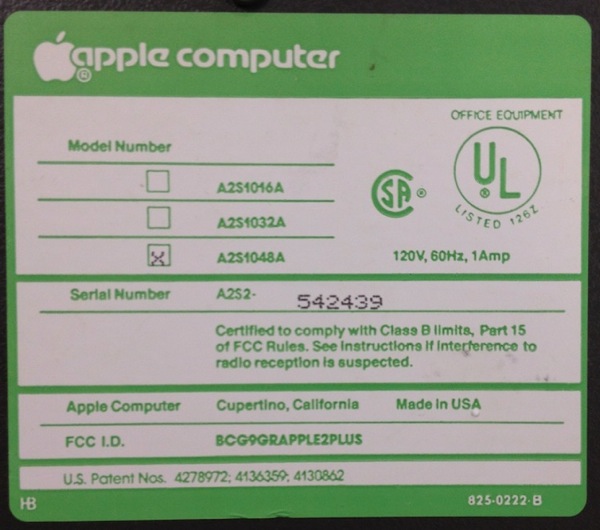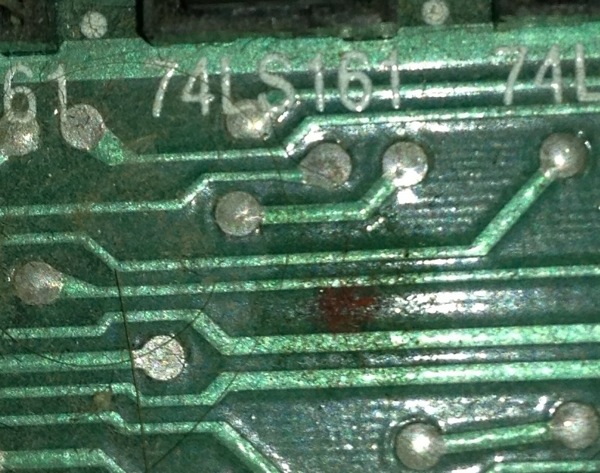I got a couple more SE/30s from somebody's garage recently, both of which externally look a bit nicer than the first (recent) SE/30 I got.

One was assembled in Ireland, and one was assembled in Singapore. I don't at the moment know what the difference would be. Maybe the Ireland one is actually a European model? It also has a newer copyright date on it, 1990 on the Ireland one and 1988 on the Singapore one.
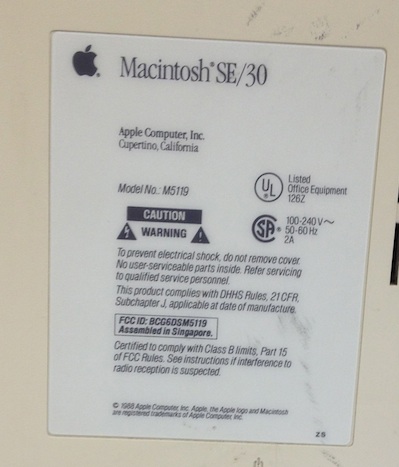
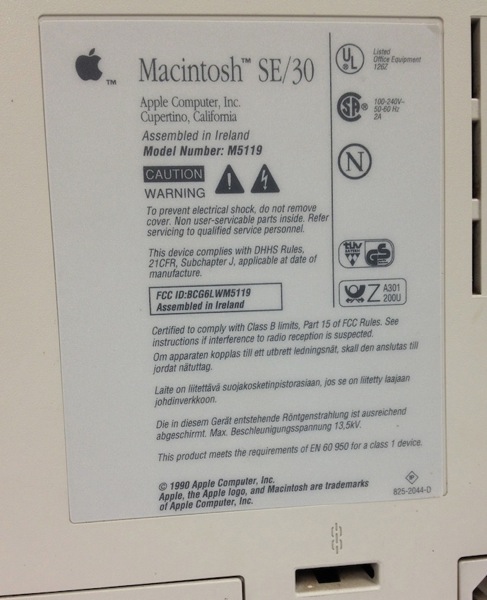
I was pleased to discover that both of them came with the power/reset switches. These are little plastic switches that you attach to the rear left side of the SE/30, and provide external access to a programmer's reset button (which can drop you into a kind of a system monitor) and a restart switch. The SE/30 I got first didn't have one, and thinking about it, they are actually probably kind of rare.
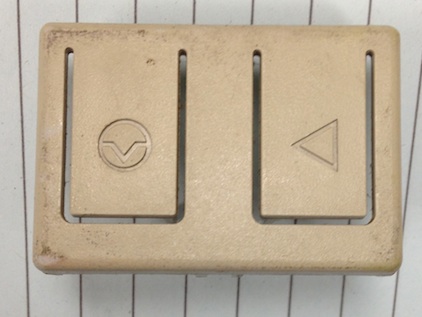
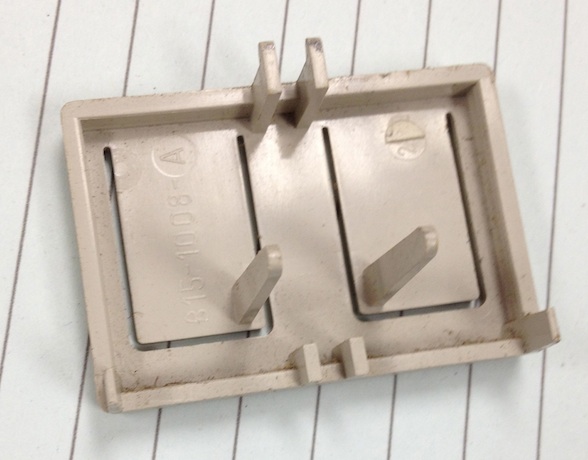
Though, to be clear, they are really just a little piece of plastic with "prongs" that poke into the computer. Nothing else. You could make something of your own that performs the relevant function just as well. No call for this kind of ebay opportunism. I hope nobody really considers this little plastic doodad to be worth $110. But I was still happy to have one.
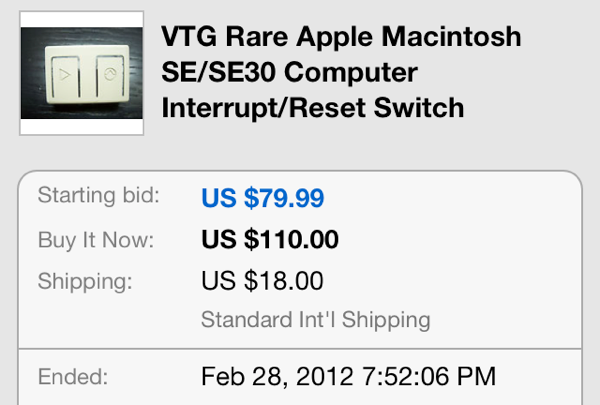
I would have been happier to have had two, though. I almost did. Except that the second one got mashed up during shipping and broke off inside the machine. Oh well.



I haven't done much with these yet, these are just as much a future project as the first SE/30 I got. I did open them up at least. The Singapore one looks pretty much ok. The Ireland one had some really nasty corrosion of some sort on the rear underside of the board. It looks like a battery leak or something, it also took out that corner of the metal shielding and bleached the inside of the case. This one I think I'll need to be a bit careful with.


For comparison, the Singapore one is shown below, which is more like what the Ireland one should have looked like.
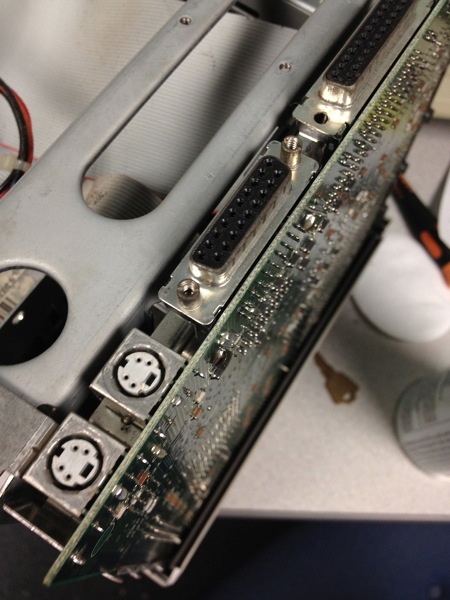
I will probably try to get all three SE/30s on their feet, though maybe I'll only be able to manage it for two of them. However, one thing about these compact Macs is that they have a screen inside, and tube screens carry scary voltage. Before I proceed any further, I need to rig myself up a CRT discharge tool so I don't wind up electrocuting myself. Spring break project.