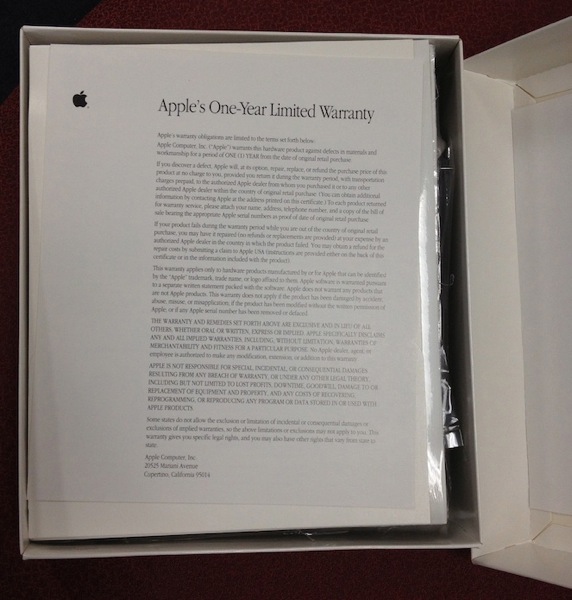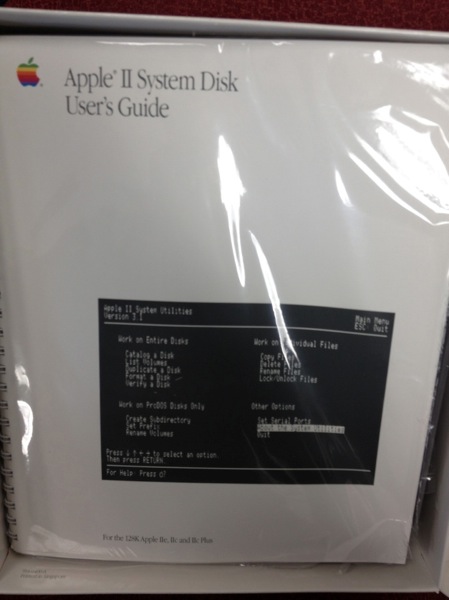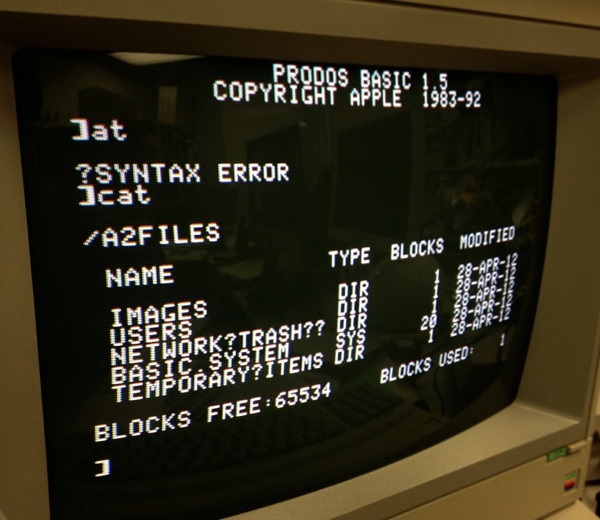It turned out that finding a replacement for the COPS chip in the Lisa was not as difficult as I'd anticipated, although I also think I was just startlingly lucky in my timing. The person I bought the Lisa from originally actually volunteered one to me, and I bought a replacement for the uncovered EPROM from him at the same time. The COPS chip arrived today and I wasted no time putting it into place. Here we go, much better.

Here's the whole I/O board, with the new disk EPROM and new COPS chip.

Eager with anticipation, I plugged the Lisa in. Before, as soon as I plugged it in, the Lisa powered up and gave me the COPS error 52. This time, when I plugged it in, I got this:

FanTASTic! This is actually exactly what I wanted to see. The COPS chip controls the keyboard, the mouse, and the software for the power circuit. The fact that that Lisa was powering on unprompted before was a direct symptom of having a faulty (or, in this case, missing) COPS chip. So, I hit the power button, and...no more error 52.

Now I have a memory error in memory board 1, but I'm past the COPS error. Not only that, but the mouse works.

I moved it over and clicked on "Continue", which, despite the error, was an allowable option.
I put the boot disk I have into the drive, which it appeared to accept with the usual noises. The Lisa gave reading the disk a go for a little while.

And then just spat the disk back out. I'm not sure it is expected to work, who knows what condition the disk is in or whether it is even a suitable boot disk. It claims to be a Mac 512 boot disk, after all.

The RAM error I'm getting indicates that the most likely problem is that one (or more) of these chips is bad.

Ouch. Worse, these chips are not socketed, they are soldered right to the board. Not so easy to replace.

There is, it appears, a trick to determining which RAM chip is bad, as reported on Tezza's Classic Computers blog, which involves taking the Lisa into service mode and looking at one of the memory locations. Getting the Lisa into service mode involves pressing Apple-S at an appropriate moment. However, this leads to the next problem I have: the keyboard doesn't work. It's not that it entirely doesn't work, it's just that, as far as I can tell, only one key does anything. This is the "key" that does something: the stem where W was supposed to be.

And what it does is this: it teleports the mouse cursor about a quarter of the way down the screen. But there's no way to enter service mode with the keyboard in the state that it is in. It could be that replacing the pads will help, or it could be that this keyboard just needs to be replaced in its entirety. That's not a cheap proposition, but it is, at least at the time I'm writing this, a possible one. They do exist for sale, they just cost a lot.
Here's a movie of the Lisa starting up, and demonstrating the weird cursor teleport behavior. It's a bit hard to see anything on the screen because it is overexposed, but you can see the mouse cursor jumping down as I hit the "W" key.
So... not there yet, and it's probably going to cost me a bit to get there, but progress is being made.