I did some testing of the power situation with the Bell & Howell ][+. As it stood, the machine would not power up when I turned it on using the backpack, but did respond when I connected a different power supply, so I initially thought the power supply needed replacement. And I have a couple of replacements, but I'd had my eye on this one (just lying inside the case on top of the original one), which, although not being an authentic power supply Apple would have used, is nicely all black and might have fit in well in the black machine.

However, when I removed the backpack and plugged the original power supply into the motherboard directly, it actually worked just fine. So, I don't need to replace the power supply in this one yet, I guess, and so I won't. I'll find some other use for the black one.
This means that there was something wrong with the connection between the backpack's power leads and the power supply, then. The connection between the backpack and the power supply is made by three wires (green, black, white) that are placed directly over the three prongs of the power cord receptacle at the back. Not being an electrician, I was not initially aware of the conventions, though now I know that green is conventionally ground. I was suspicious that maybe I had connected those leads wrong, so I rigged up a fairly complex setup to test this.

The leads coming out of the backpack are running into another power supply I have, which then goes into a spare //e motherboard (useful because there is a red LED that comes on when the power is running to the board). A spare ][+ lid is propped up against the edge of the Bell & Howell motherboard with the keyboard plugged in, so I can see the power light come on if the Bell & Howell motherboard powers up. I used that latter part of the setup to show that the original power supply in the Bell & Howell was working. The backpack also has auxiliary power outlets on a separate switch, and I connected the monitor to those to see if they're working (and they are). I also took the fuse out and looked at it, but it looked ok, and I think if it were not ok, the power shouldn't have gone through the auxiliary outlets to the monitor.
Looking inside where the wires go, it turns out things in there are pretty simple, I was able to verify for myself what each color wire was supposed to be running to. The green wire connects to a center track that will connect to the ground hole of the grounded outlets, and the white wire connects on the left (which is to the rightmost blade of a plug inserted into the outlet, with the ground pin up), and the black wire connects on the right (which is the leftmost blade).

This basically confirmed that I had not connected these wires wrong when I'd put the backpack back on. But, still, when the backpack was on, the power supply didn't get power.
The power
supply
Hmm.
Well, it occurs to me that actually the switch on the internal power supply might have been off. That would have done it. Obviously, that switch has to be on. I'm only realizing that now as I'm typing this, and so it's quite possible that when I put this together last time, I actually guaranteed that the power wouldn't get to the motherboard. However, in light of the other couple of tests I did, I still think there's a problem with the power getting out of the backpack.
For example, I took the output of the backpack and clipped it onto the monitor plug, but when I turned on the backpack, the monitor didn't light up.
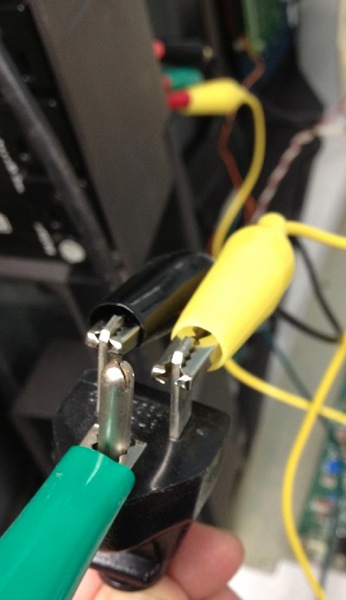
And the setup in the overview picture above, where the backpack runs to another power supply which runs to a //e board, also didn't result in the //e board lighting up (although plugging that power supply in the normal way does). In that case, I am pretty sure that I checked both possible connections with the black and white/yellow wires.
So I really do think that those wires that connect to the power supply out of the backpack are somehow less than fully live, although I'm still kind of kicking myself about leaving the power supply's power switch off. I think that there really is something wrong with the backpack, though. I'll try replacing the fuse, just in case it (a) governs only the connection to the computer and not to the auxiliary outlets, and (b) is actually blown even though it looks intact. I'd really like there to be an easy answer to this, and the fuse would be a great one. Beyond that, I don't know, I guess I will have to open the backpack up and see if I see any broken connections or something, I can't think what else it might be. I might want to open the backpack up in order to try to replace that frayed cable anyway, though, so I guess it's probably ok.
No comments:
Post a Comment