I finally decided to open up and deal with the problem I've been having with the Bell & Howell power supply. Let's recap where we are so far.
I tested the power supply in the machine by plugging it in directly. It works fine. I tested the backpack's auxiliary outlets. They work fine. That means the fuse works fine, and the power cord works fine. I verified that the green, black, and white wires are connected to the right pins in the power supply. I verified that the power supply itself was switched on. And yet, when I switched on the computer switch on the backpack, nothing happens. So, I have isolated the problem to the backpack, and moreover to the computer power (not the auxiliary power) of the backpack.
Ok, backpack. I unscrewed the back panel, to see what I could see inside.
And this is what I saw inside. A bunch of wires, very simple connections, pretty much everything looks connected.
Tracing the connections, the interesting stuff is all on the hot (black) wire. It comes in to the fuse, and then splits off into two, going separately to the "micro" switch and to the "outlets" switch. From the "outlets" switch, it goes to the hot side of the outlets, which are all tied together. From the "micro" switch, it goes into a weird box and then out the back to the computer power supply.
The fuse had been out, but I put it back in, and then, armed with my alligator clips, I checked the connections at various points. Everything was as expected except when I clipped it to the other side of the weird box. Power seemed to go into the weird box but not come out.
The weird box has a switch on it (indicated by the green arrow). Clearly a very inaccessible switch. I tried pushing the switch. I heard a little blip from the power supply, but no other real effect. It doesn't slide, it pushes in. It clicks, but yet it doesn't seem to have two states. It's in or it's not in, but it doesn't click on and click off like, say, a caps lock key. Also, it's at kind of a weird angle, but yet it is screwed into the case.
I extracted the weird box. Here's the underside. Not particularly revealing.
But I made a discovery. When the switch is out, no power makes it through.
When the switch is in, the power goes through and the computer comes on.
What a weird box. Why would...?
YGTBFKM.
From oldcomputers.net's page on the Bell & Howell model:
There you have it. If I'd have just screwed the case lock screw back in, everything would have been fine. I am a diagnostic genius.
In case you were wondering, the case lock screw is partially pictured below (sitting next to an unrelated screw that kind of looks attached, but isn't). When this is screwed all the way in, the body is fat enough to push the switch in, which, if you review the previous photo, is mounted right next to the hole through which the case lock screw goes.
So, I added a disk drive card, a 16k RAM card, three new rubber feet, and game paddles, and now it's all ready to go upstairs. Pretty much like it was all along. Sigh.

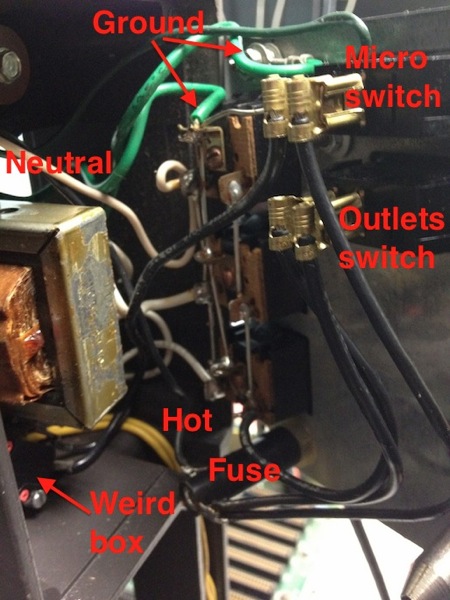



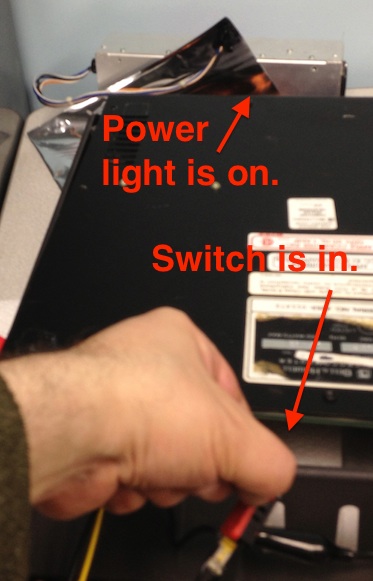




No comments:
Post a Comment