So, I got an Apple ///, and as reported earlier, it started up to the "RETRY" prompt successfully, but when I put any disks in the drive, it made a godawful racket. There was clearly something not quite right about the internal drive.
As it happens, though, I just recently acquired a second, external drive for the Apple ///. A fairly rare creature called the Disk ///.
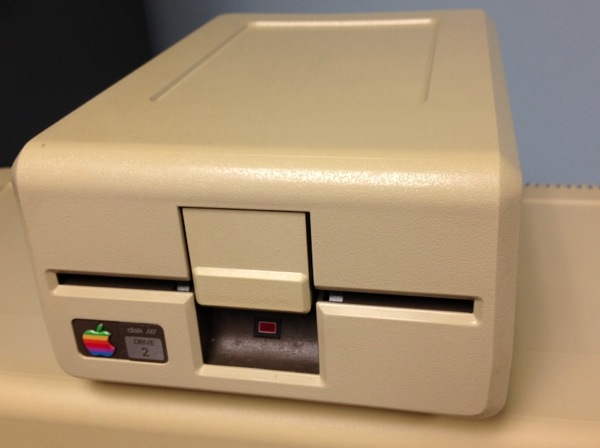
It took me a while not to just see this as ugly, but by now I kind of like it.
Though I can't say that I'm not a little bit annoyed that the previous owner decided to doodle around the Apple logo on the drive with a ballpoint pen. I did try to clean it up, but it still looks like this.

I completely disassembled the drive in order to clean it up, which I'll detail here, although it turned out that it really was already pretty clean.
The case comes off pretty easily, four screws on the bottom...

...and then one screw in the back...

...and plastic shell comes off.

Oh, by the way, I also got a 5MB ProFile drive, speaking of things the case parts are sitting on.
Oh, and, by the way, that ProFile drive powers on.

However, in order to use it in the Apple ///, I need to have a controller card. I could use it straight away on the Lisa without any extra hardware, and maybe I will, though I expect that (since I got the Disk /// and the ProFile drive in the same place) the ProFile was being used on an Apple /// most recently, and so might actually still be bootable. So, I'm postponing my decision about that for the moment, and just stacking the ProFile up with the Apple /// as it was designed to be placed, not connected to anything.

Anyway, back to the story. So, once the Disk /// case is off, there's an aluminum shield over the drive that is held in by four more screws. I took it off before I took this picture, though it's still connected to the ribbon cable and partially visible in the back.

The analog board is held in by two screws and some plastic clips. Once the screws are removed, and the at least one of the three things plugged into the board are removed, then the analog board slides out toward the back until it is free from the clips.
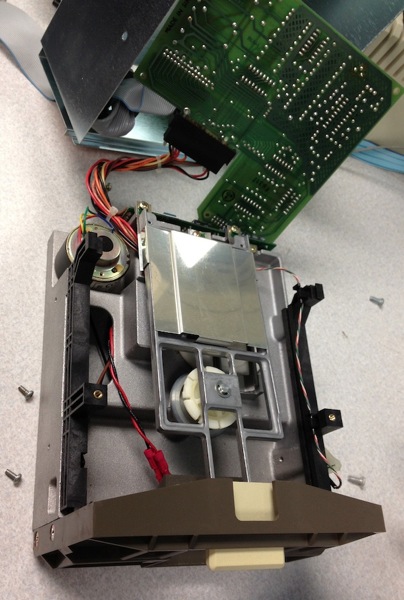
Below the analog board, there is another metal shield over the drive head mechanism, which is just clipped on. Here's the drive head below the shield, I've lifted up the pressure pad on top. It was—amazingly—clean, but I cleaned it with alcohol anyway, for good measure.

Now, with the drive all clean, I had the other drive—the internal drive—to confront. Since the external drive looked so nice, I decided that the best course of action would be to swap them. To put the mechanism from the external drive into the machine as the internal drive and put the internal drive's mechanism into the external case. At the very least, it would be easier to work with it if it needed repair.
It turns out that this is easy, but not simple. The internal and external drives have the same basic mechanism, but they have different front panels. The internal drive has a drive door that rests at an angle, flush with the body of the machine, while the external drive has a drive door that closes to vertical. So, I needed to also swap the front panels as well.
Here is the internal drive in place, before any of the work began.

To get it out, a couple of clips need to be removed, which hold in the aluminum shielding around the drive, and then two screws at the front need to be removed. Once it's out, and the cable is removed from the analog board, you can see where the screws were that held it in, as well as a small metal widget in the back that kind of holds it in place.
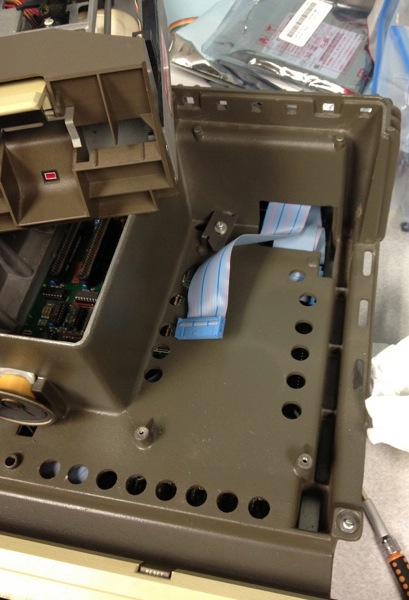
Here's a better look at the drive itself when out, and the analog board removed. Note the quite different front panel.

I performed pretty much the same procedure on this one, cleaning the internals and drive head off with alcohol, though this was much less clean inside than the external drive had been.
Then I addressed the replacement of the front panels. Apart from a little bit of trickery getting the plastic pieces associated with the drive door lined up in their grooves, this wasn't too tough. The hardest part was dealing with the drive busy lights, which are anchored in the panels. After a bit of investigation and wiggling of pieces, I determined that they are held in by a two-piece black outer case that pretty much slides apart, held together by friction. When the back of the case is off, the LED and the front of the case are free to move. The front of the case clips on to the LED with very small plastic clips, but gently loosening the clips while pushing the LED out through the back with plastic pen cap was sufficient to get them apart. I don't have a photo of the disassembled LED, but just imagine it. Like in a text adventure.

In order to get the front panel off, I had to break the seal on the screws that held it on. I think I may have voided the warranty.

After that, putting the internal front panels on the ex-external drive was pretty straightforward. No additional photos of that.
Then I turned my attention to the now-external drive, to put the external front panel on it. This was the drive that wasn't working properly. As I was dealing with it, I noticed that the whatever-it-is-called belted to the drive motor (that actually spins the disk when it's in the drive, and has the checkerboard calibration marks on it) was slipping out as I held the drive. That's not something the other drive had done.

I discovered that, on this drive, the ex-internal one, the metal thing that grabs the disk hub from underneath was completely loose, barely connected at all, and came off as I was investigating it. I don't have a photo of it when it was off, but it's this thing, shown here in its rightful place in the ex-external drive.

That thing, though, seems to just be held on by friction. I was able to push it back on and it seemed pretty secure. So probably it had come loose during shipping, or some previous jostling the machine had been subjected to. It did explain fairly well the noisiness of the drive when spinning, though, if it wasn't gripping properly to the drive motor. So, it was a pretty easy repair in the end.
Everything reassembled, I decided to give it a whirl. I made a couple of Apple /// disks using ADTpro on a //c that was nearby, including a demo disk and a diagnostic disk. I put in the demo disk, and, lo:

Though then I got this:

Still not sure what's up with that. I'll worry about that later. [Later: It's a 6502 stack overflow error, which Apple says is a common result when booting a copy of certain copy-protected disks. And this was no original. So, I'm not too worried about this error, I'll just boot different disks. I'm also clearly not the only person having this issue, since Google Suggest had my target ("apple iii system failure $06") in view by the time I had finished typing "apple iii sy".] Undaunted, I put in the diagnostic disk, et voilà:

I ran a bunch of the tests, though it takes a bit of practice to know what it is expecting. The video diagnostics seem to be taking a particularly somber view of their duties on this occasion, knowing that if they failed, the whole world would sink into the abyss of a new dark age made more sinister, and perhaps more protracted, by the lights of perverted science.

And as far as I can tell, there were no tests that it failed. There might have been a problem with one of the modes in the video test but most worked fine, the RAM and ROM and keyboard and sound passed, and the disk test I think came out ok as well. So, indeed, the diagnostics came though. Surely, if this Apple /// lasts for another 30 years, men will still say, this was their finest hour.

No comments:
Post a Comment