Today I got another label:
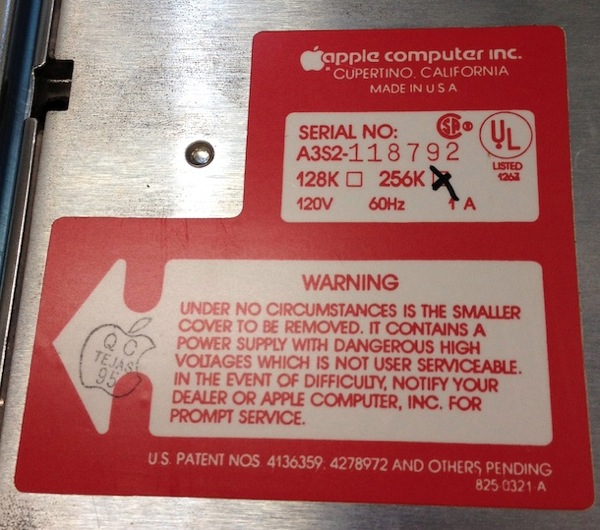
It was attached to this:

Yep.

One more thing. Let us never forget the glorious victories of the past: World War I, World War II, ][+, //e, and //c.
—What about ///?
—We don't talk about ///.
(at 3:22 in the full version of "1944")
The Apple /// was not exactly a great success—there were various problems with it, some real, some legend, but it is generally considered a flop. One of the things that was known to be kind of a problem with them is that their chips sometimes came unseated (whether due to being loosely inserted initially or due to "walking" out as a result of heat cycling seems to be debated), but before I started trying to do anything with it, I wanted to be sure that the chips were seated. And I wanted to give it a full cleaning. Also, the seller indicated that the machine started up with just an error code. Since the seller also told me that (a) the code it presented did not indicate any RAM problems, and (b) the keyboard lamp did not come on, I was optimistic that all it really needed was a new keyboard lamp. The Apple /// has the kind of strange property that if the lamp under the "ON" light burns out, the machine won't start. In discussions on IRC, this was hypothesized to be in order to make sure that people could tell the machine was on, so there were no attempts to add or remove peripheral cards while the machine was powered up. However, at least in mine there is in fact also an LED on the motherboard that lights up when the power is on, so that doesn't seem to be a complete justification for this design decision. Nevertheless, the fact remains: if the light burns out, the machine is rendered inoperable.
Anticipating this, I ordered two replacement bulbs for the keyboard, which, as luck would have it, also arrived today. So, I disassembled the machine and cleaned it up, and replaced the bulb. The old bulb's filament was clearly severed, so things were on the right track.

Et voilà.


Best of all, no error codes on the screen. As it happens, I never got to see the error codes in the first place, because I didn't want to power it up before I'd checked to be sure the chips were seated. But now, what I got was exactly what I should have gotten under the circumstances (with no disk inserted).

I did try putting in a disk, though I didn't think it would work. I think the disk drive needs cleaning, it was pretty noisy. But I'm well on my way. Next stop will probably be to try to boot it with ADTpro, and then we'll see where it goes from there.
No comments:
Post a Comment